
- RESET CHROMECAST TO FACTORY INSTALL
- RESET CHROMECAST TO FACTORY VERIFICATION
- RESET CHROMECAST TO FACTORY SOFTWARE
- RESET CHROMECAST TO FACTORY PASSWORD
- RESET CHROMECAST TO FACTORY LICENSE
This is a list of all auxiliary actions that the admin/chromecast/chromecast_reset module can do: msf6 auxiliary(admin/chromecast/chromecast_reset) > show actions WORKSPACE no Specify the workspace for this module VERBOSE false no Enable detailed status messages UserAgent Mozilla/4.0 (compatible MSIE 6.0 Windows NT 5.1) no The User-Agent header to use for all requests SSLVersion Auto yes Specify the version of SSL/TLS to be used (Auto, TLS and SSL23 are auto-negotiate) (Accepted: Auto, TLS, SSL23, SS元, TLS1, TLS1.1, TLS1.2) HttpUsername no The HTTP username to specify for authentication HttpTraceHeadersOnly false no Show HTTP headers only in HttpTrace HttpTraceColors red/blu no HTTP request and response colors for HttpTrace (unset to disable) HttpTrace false no Show the raw HTTP requests and responses HttpRawHeaders no Path to ERB-templatized raw headers to append to existing headers
RESET CHROMECAST TO FACTORY PASSWORD
HttpPassword no The HTTP password to specify for authentication HttpClientTimeout no HTTP connection and receive timeout
RESET CHROMECAST TO FACTORY VERIFICATION
Only set to false for non-IIS serversįingerprintCheck true no Conduct a pre-exploit fingerprint verification Module advanced options (auxiliary/admin/chromecast/chromecast_reset):ĭOMAIN WORKSTATION yes The domain to use for Windows authenticationĭigestAuthIIS true no Conform to IIS, should work for most servers. Here is a complete list of advanced options supported by the admin/chromecast/chromecast_reset auxiliary module: msf6 auxiliary(admin/chromecast/chromecast_reset) > show advanced Module options (auxiliary/admin/chromecast/chromecast_reset): This is a complete list of options available in the admin/chromecast/chromecast_reset auxiliary module: msf6 auxiliary(admin/chromecast/chromecast_reset) > show options This module performs a factory reset on a Chromecast, causing aĭenial of service (DoS). SSL false no Negotiate SSL/TLS for outgoing connections RHOSTS yes The target host(s), range CIDR identifier, or hosts file with syntax 'file:' Proxies no A proxy chain of format type:host:port
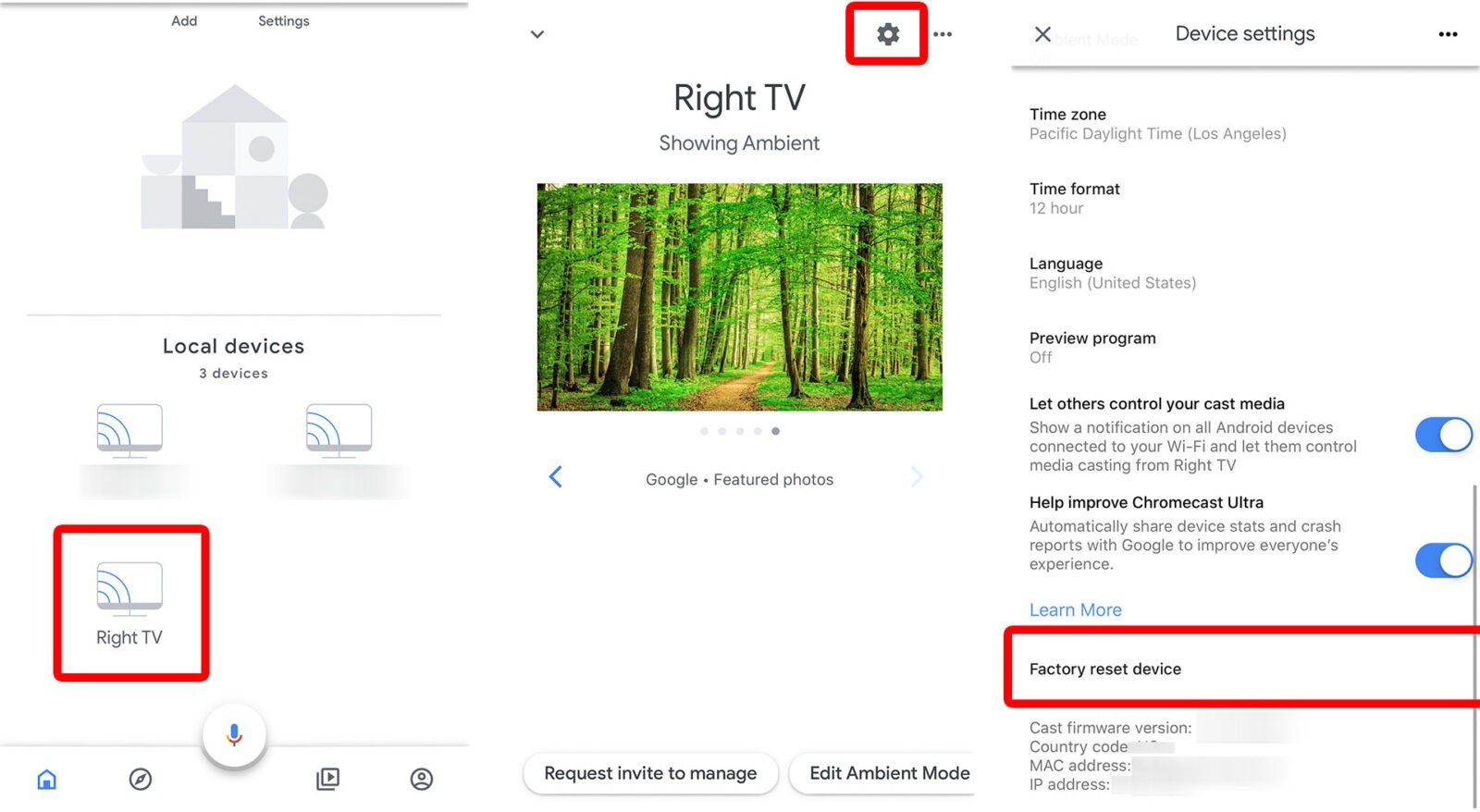
Name Current Setting Required Description
RESET CHROMECAST TO FACTORY LICENSE
License: Metasploit Framework License (BSD)

Msf6 auxiliary(admin/chromecast/chromecast_reset) > show info Here is how the admin/chromecast/chromecast_reset auxiliary module looks in the msfconsole: msf6 > use auxiliary/admin/chromecast/chromecast_reset

RESET CHROMECAST TO FACTORY SOFTWARE
RESET CHROMECAST TO FACTORY INSTALL


 0 kommentar(er)
0 kommentar(er)
